Matlab: Kegel/Pfeil in 3D
Kegel/Pfeil in 3D
(English) Um einen Kegel bzw. ein Pfeil im 3D darzustellen kann die Funktion:function arrow3D(startVec, stopVec, varargin)
Die Variable startVec ist der Anfang des 3D-Kegels und die Variable stopVec das Ende des Kegels. Du kannst die optionalen Argumente wie "Color", "Thickness" und "Length" verwenden, um den Kegel anzupassen.
Source code:
function arrow3D(startVec,stopVec,varargin)
% Input arguments:
% startVec ... input vector of the beginning of the point in [x,y,z]
% stopVec ... input vector of the ending of the point in [x,y,z]
%
% Optional input argument (varargin):
% 'Color',color ... define the color of the arrow/point
% 'Thickness',thick ... thickness of the arrow
% 'Length',length ... Length of the arrow
% 'Axes',ax ... Input axes
if isempty(varargin)
varargin{1} = '';
end
[x] = startVec(1);
[y] = startVec(2);
[z] = startVec(3);
x2 = stopVec(1);
y2 = stopVec(2);
z2 = stopVec(3);
[logic, index] = max(strcmp(varargin,'Length'));
if logic
length = varargin{index+1};
else
length = mean(abs(stopVec-startVec))/10;
end
[logic, index] = max(strcmp(varargin,'Axes'));
if logic
ax = varargin{index+1};
else
ax = gca;
end
[logic, index] = max(strcmp(varargin,'Thickness'));
if logic
thick = varargin{index+1};
else
thick = mean(abs(stopVec-startVec))/10;
end
[logic, index] = max(strcmp(varargin,'Color'));
if logic
color = varargin{index+1};
else
color = [0 0 0];
end
vector2=[x2;y2;z2];
vector1=[x;y;z];
vector21=[x2-x;y2-y;z2-z];
u1=[x2-x;y2-y;z2-z];
u1=1/norm(u1)*u1;
u2=[1;0;0];
val=u1(1,1);
abstand=u1-val*u2;
if abstand==zeros(3,1)
u2=[0;1;0];
end
%Kreuzprodukt
u3(1,1)=u1(2,1)*u2(3,1)-u1(3,1)*u2(2,1);
u3(2,1)=u1(3,1)*u2(1,1)-u1(1,1)*u2(3,1);
u3(3,1)=u1(1,1)*u2(2,1)-u1(2,1)*u2(1,1);
u3=1/norm(u3)*u3;
%
u2(1,1)=u1(2,1)*u3(3,1)-u1(3,1)*u3(2,1);
u2(2,1)=u1(3,1)*u3(1,1)-u1(1,1)*u3(3,1);
u2(3,1)=u1(1,1)*u3(2,1)-u1(2,1)*u3(1,1);
u2=1/norm(u2)*u2;
%orthnormale vektoren
v1=u2;
v2=u3;
step=pi/50;
a = step:step:2*pi;
er=vector2;
Er=repmat(er,1,numel(a));
zerx=(Er(1,:))';
zery=(Er(2,:))';
zerz=(Er(3,:))';
vectorscale=(1-length)*vector21;
grund=(v1*sin(a)+v2*cos(a))*norm(vector2'-vector1')/3*thick;
VS=repmat(vectorscale+vector1,1,numel(a));
grund=grund+VS;
xspitz=[zerx';grund(1,:)];
yspitz=[zery';grund(2,:)];
zspitz=[zerz';grund(3,:)];
xrep=reshape(xspitz,1,2*numel(a))';
yrep=reshape(yspitz,1,2*numel(a))';
zrep=reshape(zspitz,1,2*numel(a))';
plot3(ax, xrep, yrep, zrep, 'Color', color);
end
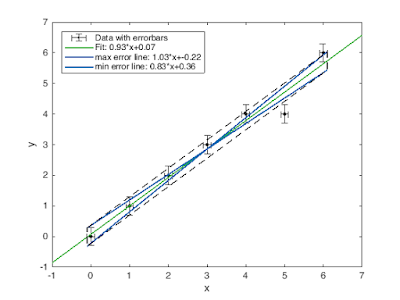


Kommentare
Kommentar veröffentlichen