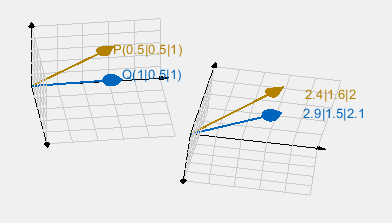Matlab: Kegel/Pfeil in 3D
Kegel/Pfeil in 3D (English) Um einen Kegel bzw. ein Pfeil im 3D darzustellen kann die Funktion: function arrow3D(startVec, stopVec, varargin) Die Variable startVec ist der Anfang des 3D-Kegels und die Variable stopVec das Ende des Kegels. Du kannst die optionalen Argumente wie "Color", "Thickness" und "Length" verwenden, um den Kegel anzupassen. Source code : function arrow3D(startVec,stopVec,varargin) % Input arguments: % startVec ... input vector of the beginning of the point in [x,y,z] % stopVec ... input vector of the ending of the point in [x,y,z] % % Optional input argument (varargin): % 'Color',color ... define the color of the arrow/point % 'Thickness',thick ... thickness of the arrow % 'Length',length ... Length of the arrow % 'Axes',ax ... Input axes if isempty(varargin) varargin{1} = ''; end [x] = startVec(1); [y] = startVec(2); [z] = start...